Request Information
Ready to find out what MSU Denver can do for you? We’ve got you covered.
Make sure you are connected to GlobalProtect and try opening the EDW in another browser. If you are still unable to open the EDW, close all windows and restart your machine. If you are still unable to connect to the EDW after restarting your machine, please contact the EDW team.
For more additional or in-depth training and information on using and running EDW reports, download the EDW Training Manual.
The EDW is accessible to faculty and staff that have been granted access by the EDW team. Once granted access, you will be able to view and use reports in the EDW.
If working remotely, you need to first connect to GlobalProtect.
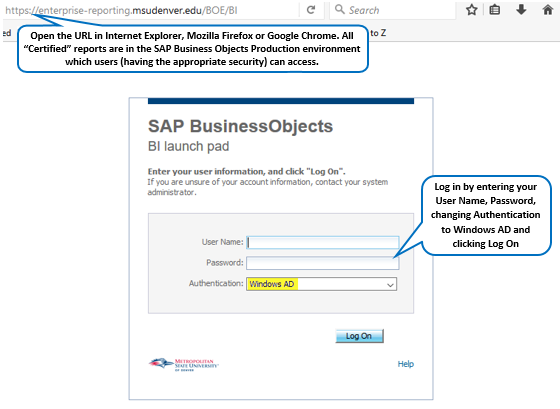
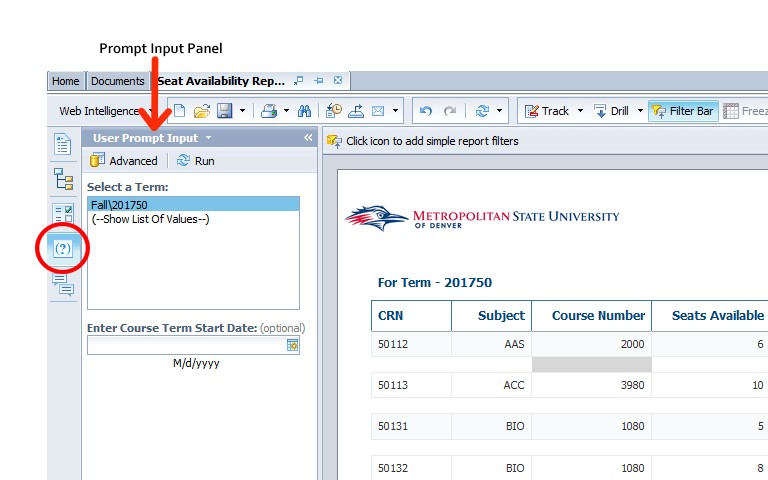
The following process is an easy way to filter a report on a unique list of Student ID’s. This process is limited to 1,000 Student ID’s (900 #’s) at a time.
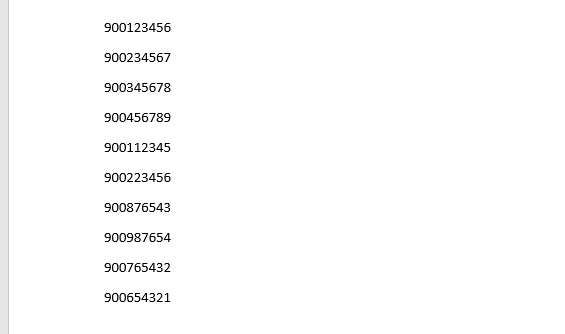
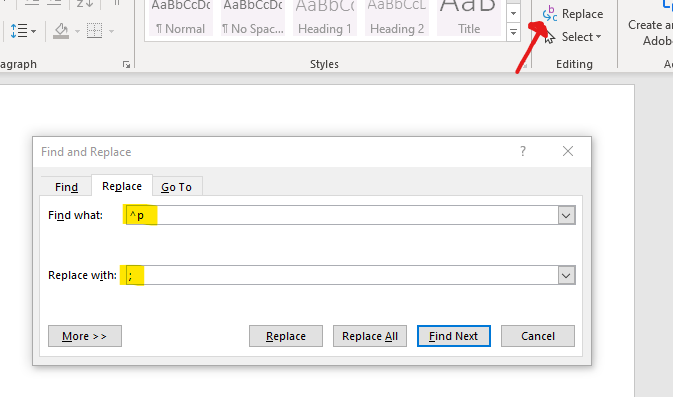
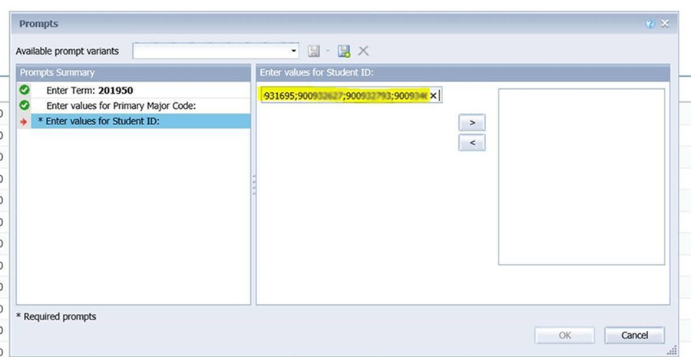
If you would like to request additional training, contact the EDW team to schedule personal training with an EDW team member.
Request Training